Yes peeps..I dunnno who was the culprit..was it me or my kids..hahah..the last person who used my lappy was my daughter and son1. These two are clever enough and seriously I couldn't figure how they actually did this - change my log in passwd..Mind you..this is not the first time..second actually. First one was on my old lappy which I have officially 'cascaded down' to both of them for their games time or watching CDs or movies..until now, the lappy is lying on the floor without being fixed..that one fine la..coz not critical for use..but this one? Is strictly No No..Got to use this for office work!
So as usual, I googled. How can you google asz when you cannot even log in to your lappy? Ahaa..I still can..because I used to create a different User ID, meant for office log in - which log directly to our office domain..so the passwd follow my office log in ID..fuuh..Thank Allah I did that..otherwise I would be more complicated. At least I can google..So folks, better create more than one Admin password ya in your lappy..
Google punya google punya google..heheh..I found the most simple solution - System Restore..just before this problem occurs..and it works! Lalalalaa..How to do it? Alaa..you guys/girls must be very2 clever than me..but for the sake of myself..in case this happen again..I decided to jot it down here..at least this will benefit others as well..
1. Restart your lappy
2. Tap F8 repeatedly at start up before windows log on comes up
3. Choose "Repair your computer"
4. System Restore
5. Choose the restore point - to before ID was accidently changed.
Simple isn't it? Yea! Am so happy..now can do my work at peace!
Monday, 20 June 2011
Subscribe to:
Post Comments (Atom)
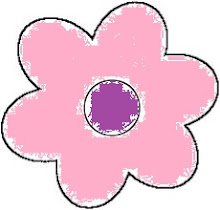








No comments:
Post a Comment